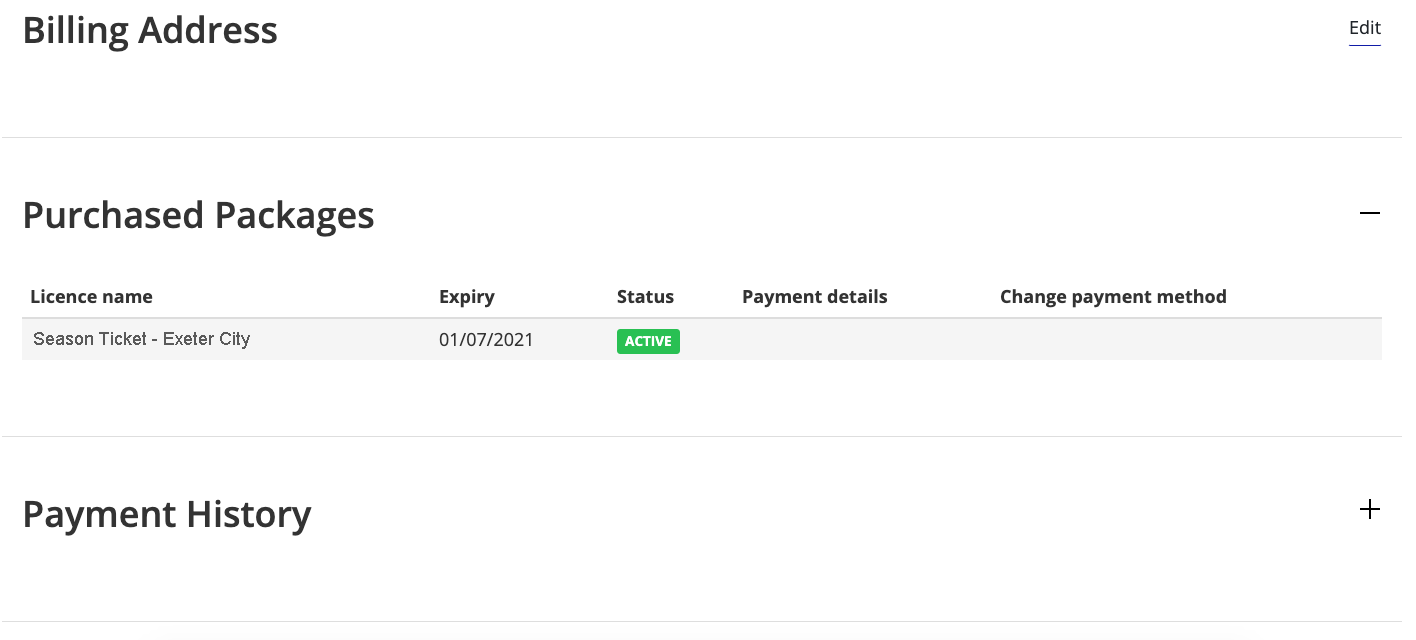From tomorrow's match against Carlisle United, automatic access will be given to all Season Ticket holders, providing their iFollow account was registered with the same email as used for their season tickets.
The EFL has switched from a code-based system to a database account system, which means that your iFollow account will automatically grant access to all home league matches.
There are no codes to enter, now all you will need to do is login to your account, visit the match centre and click 'Watch Now'.
The club has worked with the EFL to identify the accounts that have not been registered, on this occasion we will be able to provide passcodes.
Please note: Any iFollow accounts opened today will not have automatic access. You will have to retrieve your passcode from the communication sent out this morning.
For all matches in November, automatic access will be the only way to watch matches, so we strongly advise if you haven’t already registered an iFollow account using the same season ticket email, please do so before November 6.
HOW TO CHECK ACCESS
- Log in to iFollow through our Exeter City website
- Click your name in the navigation bar to get to the 'My Account page'
- Click the + sign next to 'Purchased Packages'
If your Season Ticket and iFollow emails matched, then you will have been granted access and will see 'Season Ticket – Exeter City listed, like the example attached: