With the 2020/21 season kicking off this weekend we've put together this handy guide on how to use iFollow to stream Exeter City matches.
iFollow is the only place you can watch City's fixtures this season whilst games are played behind closed doors.
By following City on iFollow and buying a pass through our website you will be helping the club to raise significant and much-needed revenue whilst we are having to operate behind closed doors.
Exeter City's home and away matches will be available to view live until further notice, starting with Saturday's Carabao Cup match against Bristol City. Click here to find out more.
Season ticket holders for the 2020/21 campaign are able to watch home league games for FREE, but will need to purchase match passes for Carabao Cup and EFL Trophy fixtures, both home and away.
The club will be in contact with season ticket holders ahead of the first home league match against Port Vale on Saturday, September 19 with details on how to watch the match.
Please note that home league matches broadcast on Sky Sports will be available to view on iFollow for season ticket holders only. All other fixtures (i.e. away matches, all Carabao Cup matches and all EFL Trophy matches) selected for broadcast on Sky TV will not be available to watch on iFollow.
Non-season ticket holders will be required to purchase match pass for home and away games in order to watch live on iFollow.
The cost
Single match passes are available for all City league and cup matches, priced at £10 per pass in the UK. There is no season pass available in the UK due to the uncertainty around when fans can return to the stadium.
You can however subscribe to an audio only package if you just want to listen to the match, which is available for £2.50 a match, £4.49 a month or £45 for the season.
How to create an account
To create an account please click here to visit the iFollow section.
Please note: To support any offers linked to your season ticket then you must register with the same email address that is on your ticketing priority account. You can check by using the ticket account login – arrowed.
If you think you may already have an iFollow account then enter your email address (1) and password (2) If you need to sue the Forgot your password (3)
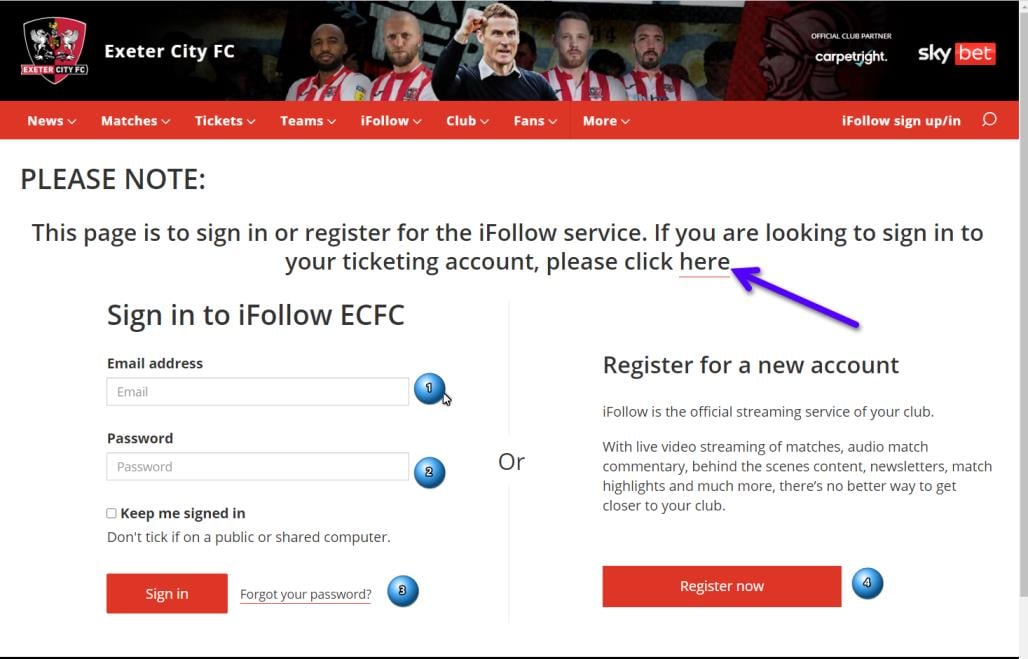
If you have never used iFollow then you will need to register (4)
The register now will open the subscription options and you can choose the FREE register only or any of the other options that would suit your personal preferences.
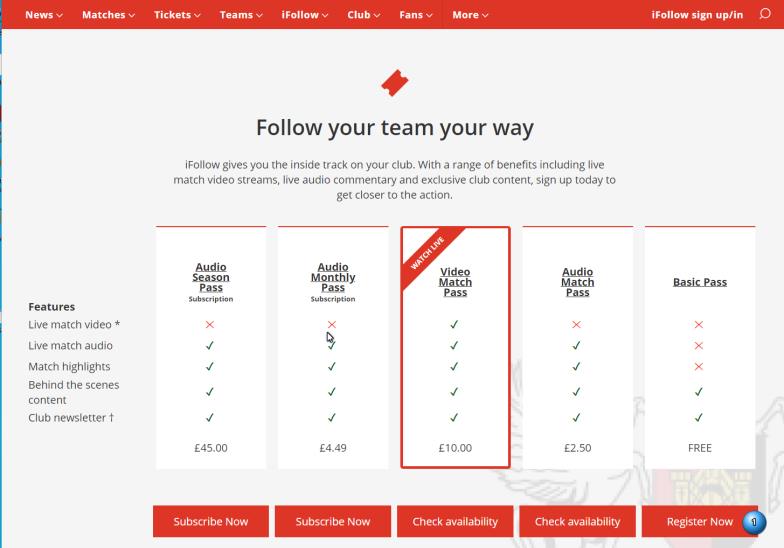
You will then be asked to complete the registration screen with all your personal details.
The email address you register with must be the same one as on your ticketing account.
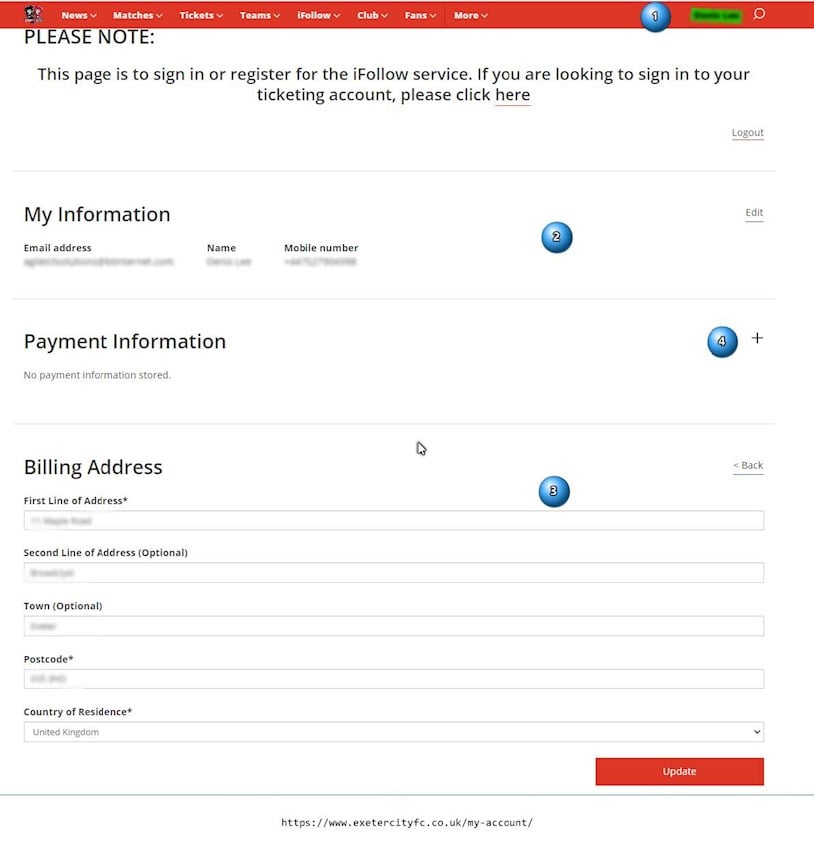
When you have registered (or logged in) your name will appear in the top right (1) and the your personal data in My Information (2)
You can now if you wish update your Billing address (3) and add a payment card (4) that is registered to the name and billing address you have entered.
To access any of the paid services will require a payment card and registering it and verifying now will speed up access to live games or other paid content but it is not essential at this time.
You can now use the iFollow link in the Toolbar to purchase packages which will enable you access the appropriate content from the vast Exeter City media library on iFollow or access to Live games.
How to purchase a match pass
To purchase a match pass simply visiting the 'Subscribe' section in the iFollow tab on the website or by clicking here.
Single match passes are priced at £10 in the UK.
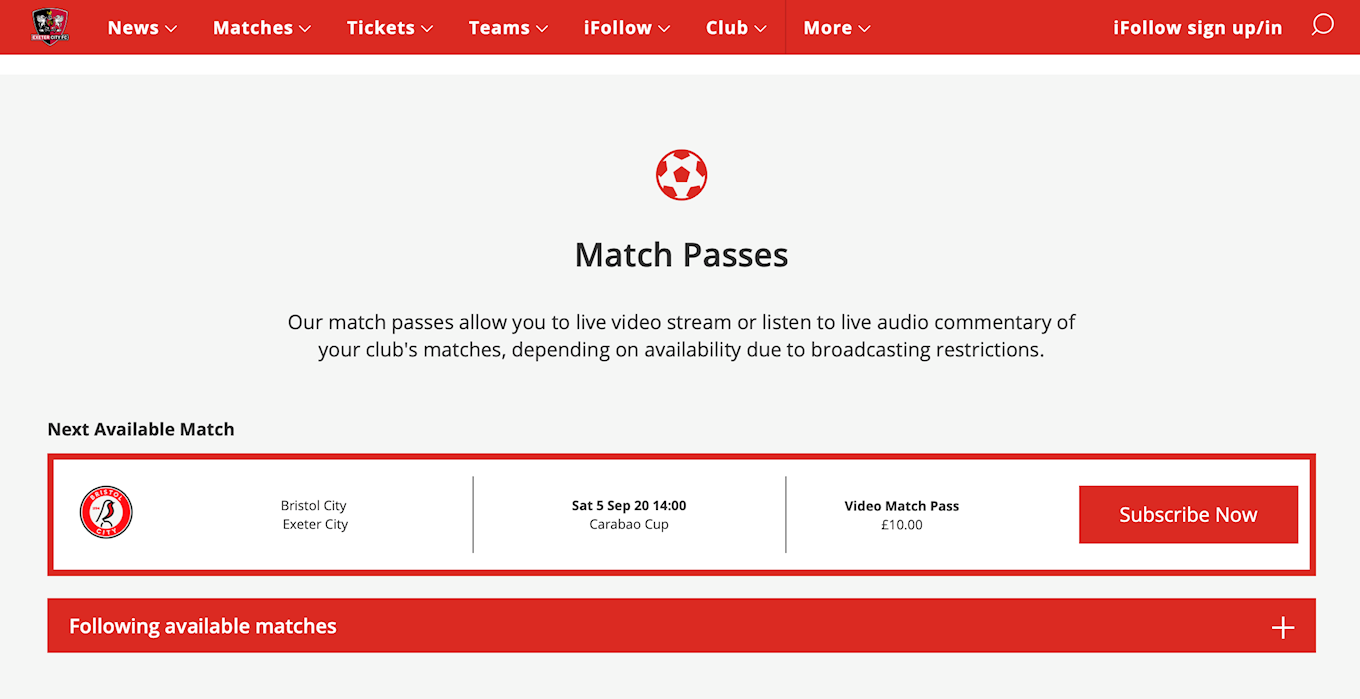
How to watch
iFollow is available across desktop, mobile, tablet and app.
To watch on a desktop or laptop simply visit the website and sign in to your ifollow account, then head to the homepage and click on the match centre button as shown below.
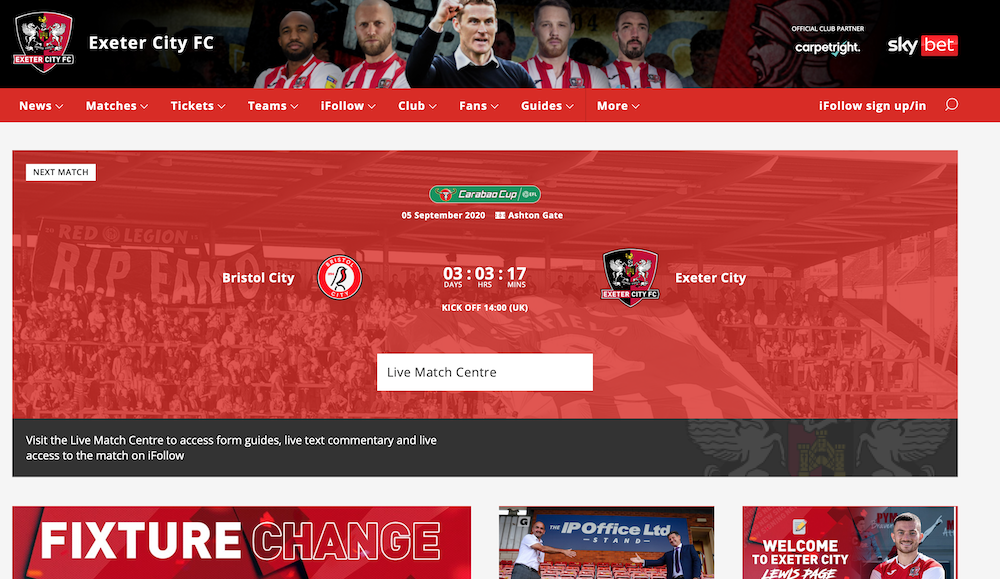
You will then be taken to the match centre where you have the option to watch or listen live to the match by clicking the right button. Once you click it the video will start playing in the browser, you can then make it full screen.
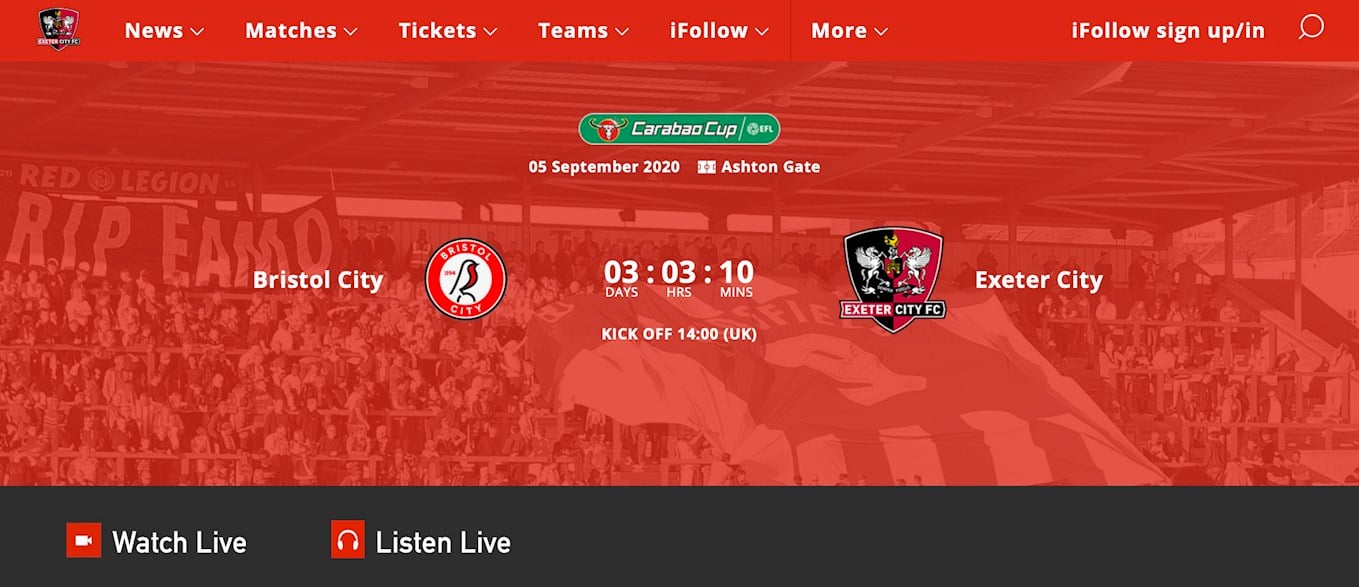
Most modern laptops can be easily plugged into your TV via an HDMI connection, which is standard on practically all HD TVs, if you can connect via HDMI you should be able to watch on the big screen.
Mobile app
Users watching matches live on a mobile or tablet device will have to use the NEW iFollow app, which is available via the App Store and Google Play Store.
The new app replaces the old Exeter City Official App and requires an iFollow account to login, so make sure you subscribe to iFollow - with a basic (free) pass at the very least - to secure access.
You may be able to mirror your screen depending on what phone you have, please check your settings.
International supporters
Following the Grecians from outside of the UK? Why not grab an international video season or monthly pass and make sure you don't miss any of the action!
International video season passes cost just £140, whilst monthly passes cost £20 a month
Match passes are available at £7 per game for supporters based outside of the UK.
Technical support
If you are having issues with iFollow, please contact the EFL via the following channels:
Email - ifollow@efl.com (8am-10pm, seven days a week)
Phone - 0207 826 4577 (8am-10pm Monday to Friday, as well as three hours before, and after, a match) This number is for billing and subscription queries only.
Live chat - Use the chat tool in the bottom right-hand corner of the website (8am-10pm Monday to Friday, as well as three hours before, and after, a match).
